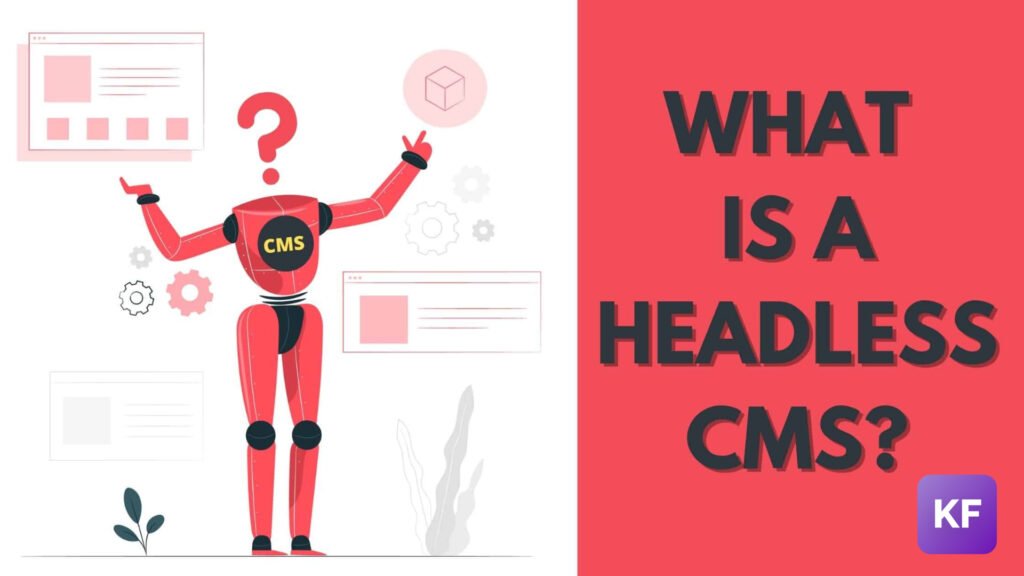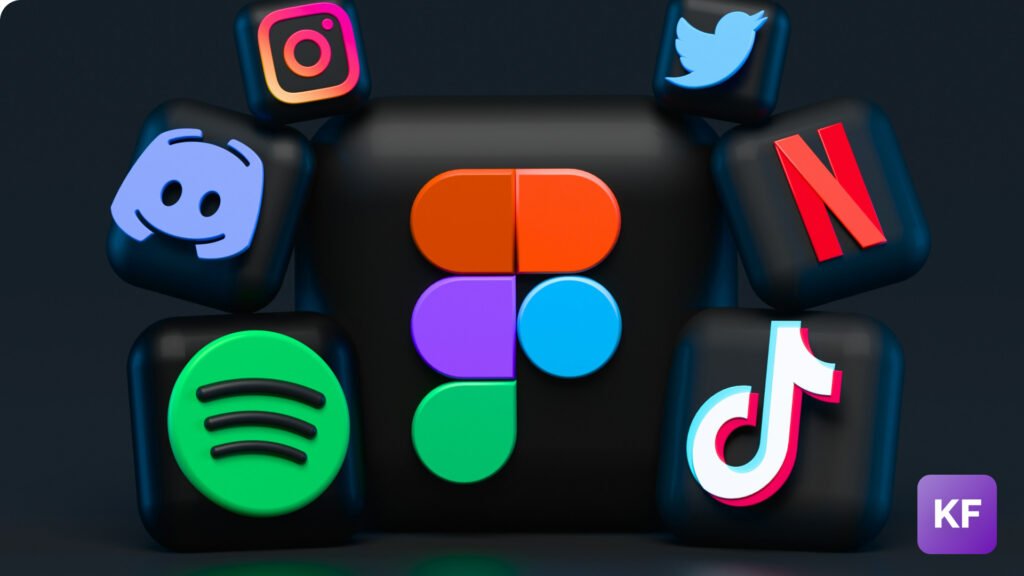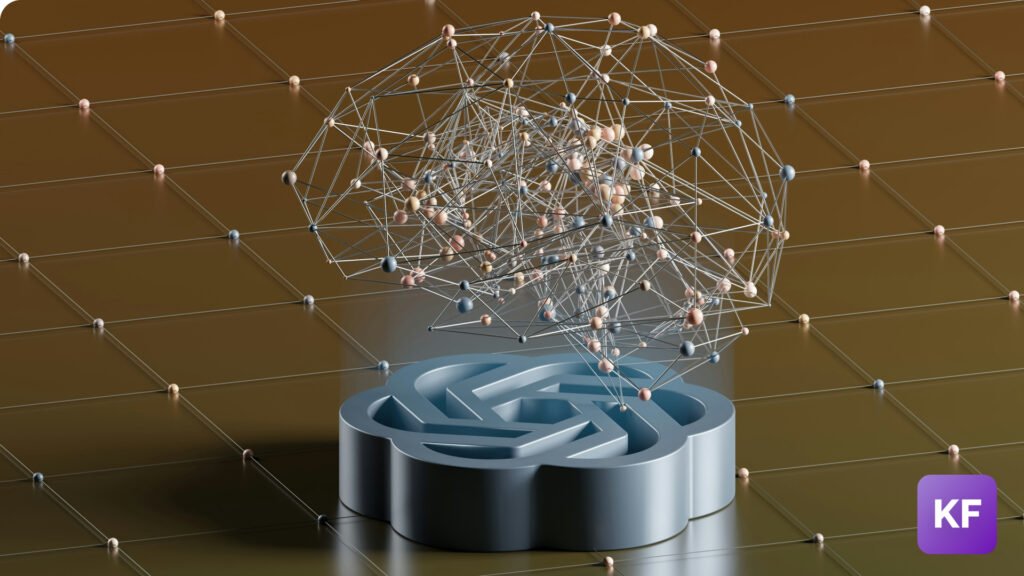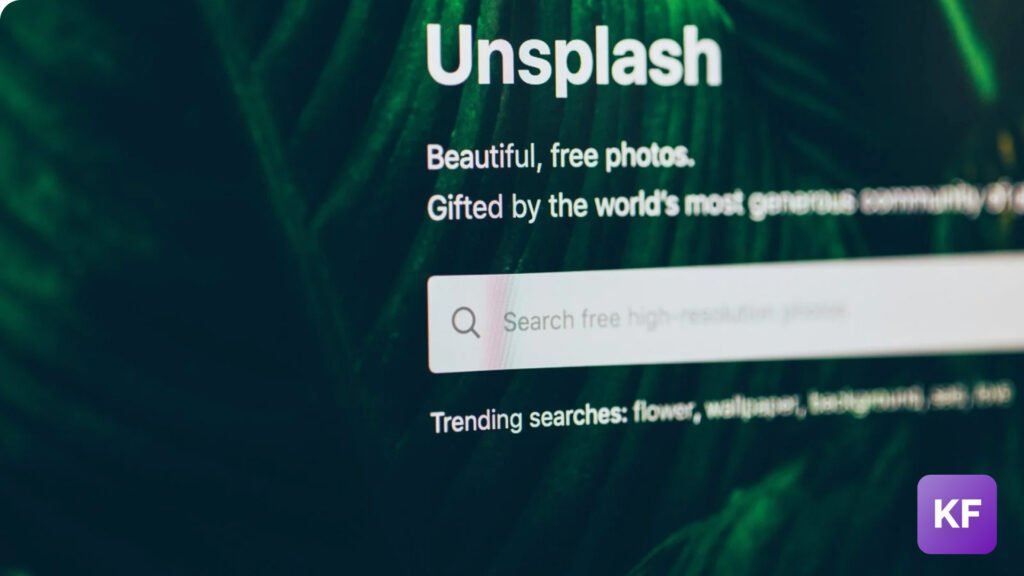The world of User Interface (UI) design is in constant motion. What felt revolutionary just a few years ago can quickly become commonplace. As technology continues its relentless march forward and user expectations evolve at an ever-increasing pace, the tools we rely on to craft compelling digital experiences must also adapt. So, what does the future hold for UI design tools? Let’s explore some key trends and innovations poised to reshape the way we design. The Expanding Role of AI-Powered Design: One of the most significant shifts we’re witnessing is the growing integration of Artificial Intelligence (AI) into the very fabric of UI design tools. AI is moving beyond being a mere buzzword; it’s rapidly becoming a practical, indispensable assistant for designers. In the coming years, expect to see even more sophisticated AI features that can: Generate design suggestions and creative inspiration: Based on user input, project requirements, and established design principles, AI can offer a range of layout ideas, suggest harmonious color palettes, and even propose relevant components, freeing up designers to focus on more complex challenges. Automate repetitive and time-consuming tasks: AI can handle tedious tasks like automatically resizing elements to fit different screen sizes, generating multiple variations of a design based on specific parameters, and even performing basic user testing by simulating user interactions. Personalize designs for individual users: AI can analyze user data, such as browsing history and preferences, to suggest design elements and content that cater to individual tastes and needs, leading to more engaging and effective interfaces. Improve accessibility and inclusivity: AI can play a crucial role in identifying potential accessibility issues within a design and suggest practical solutions, ensuring that digital experiences are inclusive and usable by people with disabilities. Collaboration and Real-Time Feedback at the Forefront: The design process is increasingly a collaborative endeavor, and future tools will be designed with this reality in mind. We’ll see even more robust features that facilitate seamless teamwork and efficient communication, including: Real-time co-editing across teams and locations: Multiple designers will be able to work on the same project simultaneously, regardless of their physical location, with all changes reflected instantly, fostering a more dynamic and collaborative environment. Integrated feedback loops and streamlined communication: Built-in commenting and annotation features will allow for easy sharing of designs, providing specific feedback, and iterating quickly, eliminating the need for separate communication channels. Advanced version control and comprehensive history tracking: Robust systems for managing design changes, tracking the evolution of a project, and reverting to previous versions will become standard, ensuring no work is lost and providing a clear audit trail. Seamless cross-platform compatibility and device responsiveness: Tools will work seamlessly across different operating systems (Windows, macOS, Linux) and devices (desktops, laptops, tablets), allowing designers to work flexibly and share their work effortlessly. Focusing on Immersive Experiences: As technologies like Virtual Reality (VR) and Augmented Reality (AR) move from niche applications to more mainstream adoption, UI design tools will need to evolve to enable the creation of compelling and intuitive immersive experiences. Expect to see: Advanced 3D design capabilities and spatial UI tools: Tools will offer more sophisticated features for creating and prototyping interfaces specifically for VR and AR environments, including the ability to manipulate objects in three-dimensional space. Seamless integration with VR/AR devices for real-time testing: Designers will have the ability to test their designs directly on VR headsets and AR glasses, allowing for immediate feedback and iteration within the target environment. Specialized components, templates, and interaction patterns for immersive experiences: Libraries of UI elements, templates, and pre-defined interaction patterns designed specifically for VR and AR will become readily available, accelerating the development process. Bridging the Gap with No-Code/Low-Code Integration: The growing trend of no-code and low-code platforms is also significantly influencing the development of UI design tools. We’ll likely see: Closer integration and seamless data transfer with development platforms: Design tools will allow for easy export of designs and assets directly into no-code/low-code environments, streamlining the handoff process between design and development. Visual programming interfaces for interactive prototyping: Tools will empower designers to build highly interactive prototypes without writing a single line of code, enabling them to test complex user flows and animations. Components and libraries that bridge the gap between design and development: Libraries of pre-built UI elements that can be easily implemented in both design tools and development environments will become increasingly common, fostering better collaboration and reducing development time. Emphasis on Prototyping, Testing, and Data-Driven Insights: Prototyping and user testing are fundamental to creating effective and user-centered UIs, and future tools will make this process even more efficient and insightful. Expect to see: More advanced and realistic prototyping features: Tools will allow for the creation of highly realistic prototypes with complex interactions, animations, and data integration, enabling more accurate user testing. Integrated user testing capabilities and feedback mechanisms: Built-in features for conducting user research, gathering feedback directly within the design tool, and analyzing user behavior will become standard. Data-driven insights and analytics on prototype usage: Tools will provide designers with valuable data and analytics on how users interact with their prototypes, allowing for data-informed design decisions and continuous improvement. The Future is a Collaborative and Innovative Landscape: The future of UI design tools is undoubtedly bright and filled with exciting possibilities. We are moving towards a landscape where AI acts as a powerful assistant, collaboration is seamless and intuitive, and creating immersive experiences is becoming increasingly accessible. While the fundamental principles of good design will always remain, the tools we use will continue to evolve at a rapid pace, empowering designers to create even more innovative, user-centric, and impactful digital experiences. By staying informed about these emerging trends and embracing new technologies, UI designers can position themselves for continued success and leadership in the ever-changing and dynamic landscape of digital design. The future is being designed today, and the tools we use will play a crucial role in shaping it.