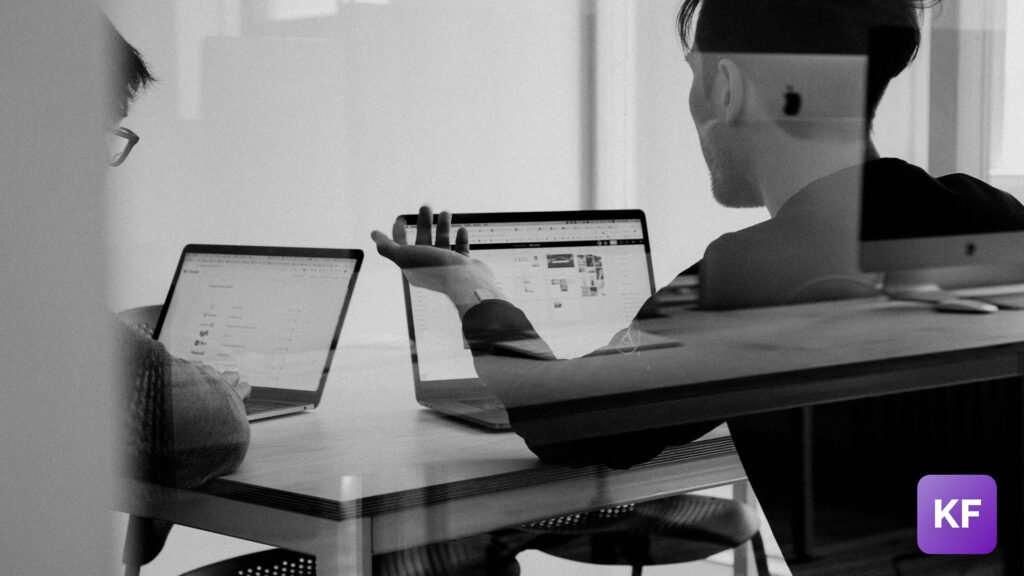Figma 101: Empower Your UI/UX Design Skills
Figma 101: What is Figma? Figma is a powerful, web-based design tool that has revolutionized UI/UX design. It allows users to create, prototype, and collaborate on designs seamlessly. Unlike traditional design software, Figma operates directly in your browser, eliminating the need for complex installations and file versioning. This accessibility has made it a favorite among designers and teams worldwide. With Figma, you can design everything from simple buttons and icons to complex interactive applications, making it an essential tool for design professionals and newcomers alike. Why Choose Figma for UI/UX Design? One of the standout features of Figma is its real-time collaboration capability. Multiple users can work on the same project simultaneously, making it easy to share feedback, iterate on designs quickly, and maintain a single source of truth. This functionality is especially beneficial for remote teams and distributed work environments, which are becoming increasingly common. Additionally, Figma’s intuitive interface offers a low learning curve, making it accessible for beginners diving into the realm of UI/UX design. Its component-based system, auto layout features, and extensive plugin library further enhance productivity and streamline the design process. Key Advantages of Figma: Real-time collaboration: Work simultaneously with team members. Web-based accessibility: Design from any device with an internet connection. Component libraries: Create and reuse design elements. Prototyping tools: Simulate user interactions and test designs. Extensive plugin ecosystem: Enhance functionality with third-party tools. Version history: Track changes and revert to previous versions. Getting Started with Figma 101 To kick off your journey with Figma, begin by signing up for a free account on their website. Once you’re in, explore the interface and familiarize yourself with the basic tools. Check out Figma’s extensive library of tutorials and resources that guide you through various aspects of design, such as layout, color theory, and typography. These resources can help you grasp essential UI/UX principles as you practice designing. To kick off your journey with Figma, begin by signing up for a free account on their website. Once you’re in, explore the interface and familiarize yourself with the basic tools. Essential Tools and Features: Frames: Define the boundaries of your designs. Shapes and Vectors: Create custom graphics and icons. Text Tool: Add and format text elements. Components: Build reusable design elements. Auto Layout: Create responsive designs that adapt to content. Prototyping: Link frames and simulate user interactions. Check out Figma’s extensive library of tutorials and resources that guide you through various aspects of design, such as layout, color theory, and typography. These resources can help you grasp essential UI/UX principles as you practice designing. Tips for Beginners: Start with simple projects to build confidence. Utilize Figma’s community resources and templates. Practice regularly to improve your skills. Join Figma communities and forums for support. Experiment with plugins to extend Figma’s functionality. Learn about design systems and how to use them within Figma. Advanced Techniques (For When You’re Ready): Variants: Manage multiple states of components. Interactive Components: Create complex interactive elements. Team Libraries: Share design systems across teams. Advanced Prototyping: Use advanced transitions and interactions. API and Plugins: Create custom plugins and integrations. From Figma to Reality: Partner with Knownfreaks for Seamless Implementation. Designing in Figma is just the first step. Translating those designs into a functional and engaging product requires expertise and collaboration. Knownfreaks bridges the gap between design and development, ensuring your Figma creations are implemented flawlessly. We work closely with you to understand your vision and deliver a final product that exceeds expectations. Let us handle the technical details while you focus on what you do best. Get in touch to discuss your Figma project!